How to download and install a Turbo VPN in a Laptop
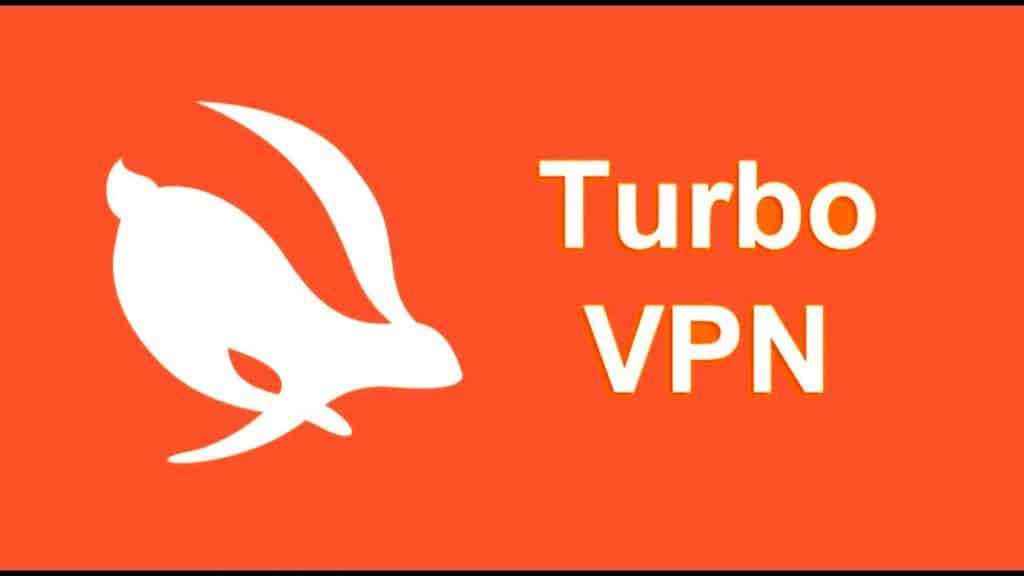
In recent days, the pro internet users simply rely on VPN’s (Virtual Private Network software) and if you are someone who stays surfing the internet all time and wishes to stay in disguise while protecting all your online activity, then you must try Turbo VPN for PC/Windows for free.
The most trusted speedy proxy based internet connection you can find these days is Turbo VPN, which is available for free. It permits the users to search on the internet safely being anonymous, meanwhile protects all the confidential information and online activities. You can even unblock the websites and applications which are blocked using these VPNs. There are lots of updated versions released that are more reliable and secure.
In this article, we can see how to use Turbo VPN for PC/Windows, Turbo VPN download for laptop and how to install it.
Before we start on the above-mentioned topic, let’s see the benefits and features of Turbo VPN
- It has unlimited proxy browsing, audio and video streaming with a strong security system
- Pro users can connect to 80+ country locations while free users are limited to 10+ countries
- It allows the users to surf on international media, stay connected to streaming websites, social media access and much more by just changing the internet server
- No matter where you are, your identity will be protected and your online activities remain completely anonymous.
- User can access the contents which are blocked by regional or geographical restrictions using the private tunnels
Turbo VPN other Features :
- Log Policy: Turbo VPN has zero log policy. It simply means that no government or hackers can track your previous activities as no logs are stored by Turbo VPN. Even on govt demand, the previous history cannot be seen as the Turbo VPN doesn’t save any data.
- Data Encryption: Turbo VPN implements a 256-bit encryption standard service, thus ensuring that no one will be able to see your data. Also, the data is being protected by Turbo VPN’s private tunnels which make double protection of your data getting into the wrong hands.
- Speed: Loading and downloading of applications was never so easy before. With Turbo VPN, connections are established within seconds.
How to Download Turbo VPN for Laptop
We will not find an official Turbo VPN available for the PC as of now, however, you can still run a Turbo VPN on your computer using Nox App Player, an android emulator. Getting this app on a mobile device is an easy task, but if you want it on your Windows or PC, you will have to follow the below steps
- Install Nox Player, an android emulator on your desktop or computer or any other android emulator of your choice. This allows the user to have access to installing various android apps to the PC
- Once the installation is completed, launch the emulator and get started by signing into your google account.
- You can get your desired application on your computer tapping on the search option on the emulator screen.
How to Install Turbo VPN
- Search and select Turbo VPN from the multiple search results in the list
- Click on the install button you will find on the emulator screen. This may take a little while for the installation process to get completed
- You will also have to provide request access permission for the system information by just clicking on the accept button.
- Your Turbo VPN is now installed on your PC/Windows and you can configure the application as per your requirements.
- If your computer and laptops are running on Windows 10,8,7 versions, this installation works perfectly.
Conclusion:
It’s likely to be said that going for Turbo VPN is the best choice if you want to stay entirely anonymous while surfing the web. It also offers blazing speedy virtual private network service for its users. Users can establish a communication network on the individual desktop by redirecting bypassing firewalls and UPnP routers. It allows the users to share huge data at a very speedy time ensuring complete data protection.
One can enjoy private and secure surfing entirely being anonymous and not being tracked. Turbo VPN for PC/Windows lets your IP address spoof and provides unlimited free VPN connections. The network traffic can be encrypted under the WiFi hotspot. Users can access movies and video streaming anywhere and everywhere.