Procedure To Unlist True Caller Your Name Without Any Identification
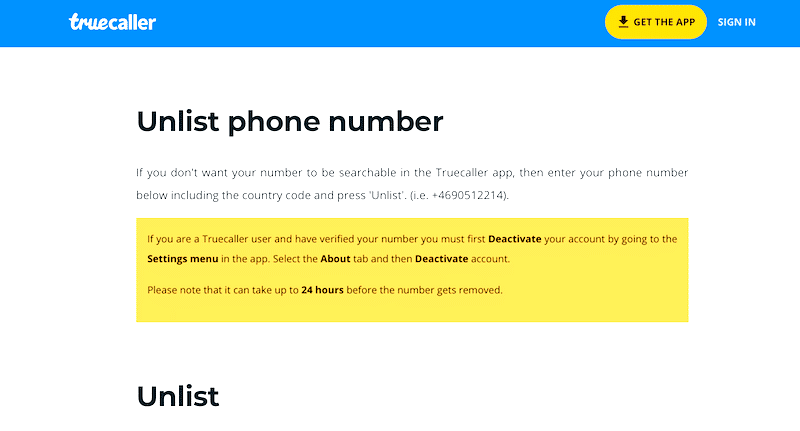
One of the world famous apps for identifying the callers before you get the call is possible. This is a more helpful way for customers to identify unknown numbers and keep them safe from fraudsters, criminals, and other harassers. This app is especially comfortable for women to know about the person who is messaging or calling them from the other end. But these women can also unlist truecaller when they do not want to showcase their identity to the other people who are using this app. This is now possible by using the official website and entering the number to unlist yours. Truecaller is lightweight, user-friendly, and the best for knowing the details of an unknown number. But at the same time, your number will also be exposed to them when they search in this app. Thus here are the tips for the deactivation available for the users.
unlist truecaller: Deactivate Truecaller
The simple process of deactivating your numbers when you have registered in the true caller is here. You have to simply type the numbers on the website that is present, which will give a clear idea about how to deactivate the number. Then click on the unlist button that is present. Therefore, you must first open the settings menu in the truecaller app. Then you have to go to the privacy centre tab that is present for the deactivation, where you will find the Deactivate account. The procedure to deactivate is simple, but it will take up to 24 hours to identify it. You can also contact the toll-free number or the support mail service in this app. This app will be more comfortable for the users to identify fraudsters, criminals, and harassers and even find friends and loved ones. Do you have a lot of unknown numbers in your call list? Then you can simply identify all their location and name when they have registered. These things will help the users to identify and approach the particular person with good benefit and confidence.
unlist truecaller: How to remove a name from Truecaller without the app?
The process to unlist truecaller account is simple for the users, even without the app. They can simply use the pc to open the official website of the true caller and then click on the account& privacy menu that is present. There you will see the you deactivate your account option that is present. Thus you have to click it and wait for 24 hours for your name to get unlisted in the true caller app. This means there is no chance for a third person to know about your residential location, which is safe. True caller has more than billions of users worldwide, and they also have a strong database that provides various people. Suppose when the users are getting a call from an unknown number. Then they will receive the true caller indication about the particular person and the current location. Thus, when you are deactivating your account, when someone is searching in the app, they will not find you. The deactivation of your name in the true caller list will be a simple procedure, and also, when you think that you are getting the disturbance because of the true caller, this unlist truecaller procedure is useful for you.
Conclusion
Many users from worldwide countries are using this app for better safety and precautions, but this also exposes your private identification and details. Therefore if anyone is not interested in showing their name or the location in this app, they can simply follow the steps above to unlist.
FAQs about unlist truecaller
How do I unlist from Truecaller?
The procedure to unlist the name in the truecaller app will take only a few seconds as you have to enter your mobile number and the country code with it. This will help you to send the unlist request to the truecaller team. After waiting one day, you can check the official website or the app to unlist.
What happens when I unlist my number from Truecaller?
The complete ID that is present in the Truecaller app database will be removed. This means that when someone is searching for your number in the true caller, they will not find who you are.