How to get an e-statement for Punjab National Bank (PNB)?
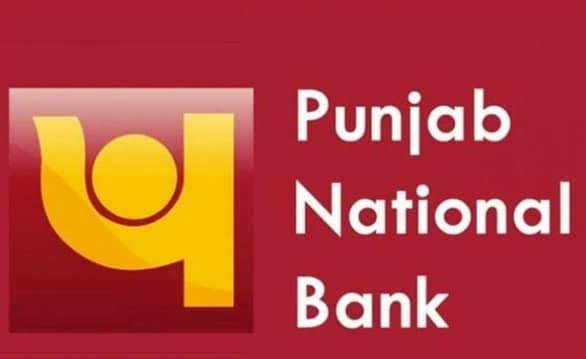
Punjab National Bank (PNB) is one of the leading banks in India. The internet banking facility is flawless, and this is how Punjab National Bank (PNB) gains the trust and the potent of customers from all around the world. There are ways through which you can get the e-statement for your PNB bank if you want. It can help you to have an insight into the balance, and even the mini statement can be stored for further issues too.
How to Register?
If you want to register for the e-statement for your Punjab National Bank (PNB), here is how you can do it.
- Make convinced that you have logged into the official site for Punjab National Bank (PNB). If you don’t have an account, then you can make one with the help of the initials or the credentials that you have.
- Once you have made an account, you need to login to your account with the help of the password and the username that you have set.
- Once you have logged in, you can go for the new balance inquiry checklist, which is present. Under that option, you will get the source of the e-statement.
Contact your branch:
If you want an e-statement from your Punjab National Bank (PNB), then you need to contact your nearest bank that you have. It can help you to manage the best and find a good option in every respect. These e-statements which are issued on your name, helps you to get a statement on your spending that you have done. You can even contact the Contact Centre at 1800 180 2222 or 1800 103 2222 to register for Email Statements. It can help you to generalize the type of balance that you hold into your account.
FAQs
-
How to check my e-statement quickly?
To check your e-statement quickly you need to have a username and password for the net banking facility.
-
Can I check it with the help of an SMS?
Yes, you can check your statement with the help of an SMS As well. The toll number is provided and mentioned above.
