Where does call recording save on the Oneplus phone?
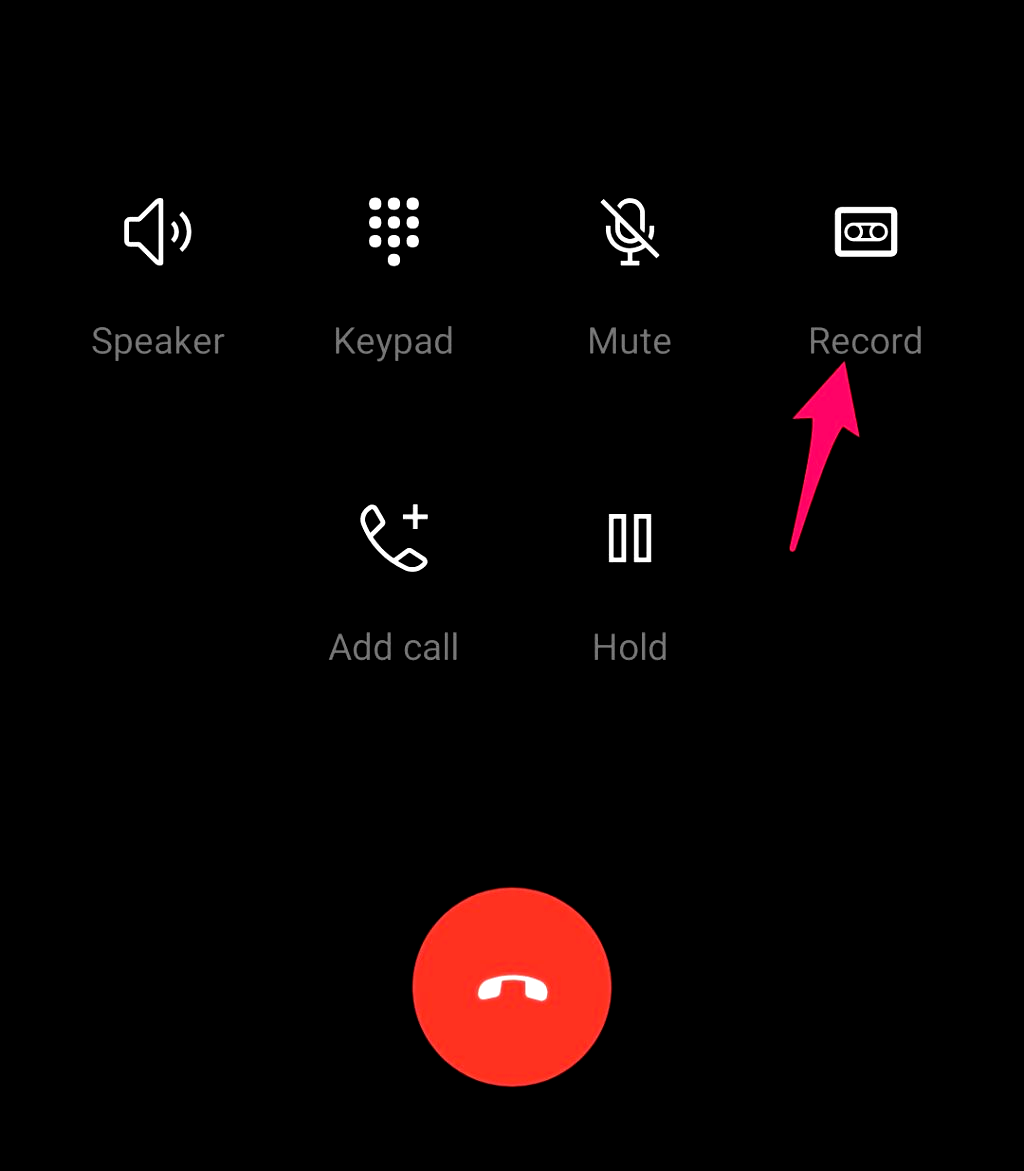
Are you using a Smartphone to speak and receive the phone call? Do you need help finding the call recording files in Oneplus Smartphones? If yes, here are some more steps to find the call recording in oneplus. Call recording in any phone is the best feature, and it would be redundant for me in order to explain here you may use this feature and then why you would record your calls. Keep reading the post and see how to record a call on a Smartphone and where all recorded calls are saved.
Oneplus call recording settings- Oneplus device
Well, recording a call on any oneplus Smartphone is a straightforward task. You have to do some more simple steps to record the call on the Oneplus device. Here are some of the steps to record the call. The call recording guidance steps are included.
- At first, you go to the phone app in the top right corner and tap the three dots icon on the screen. There you will access the setting of the calling function.
- Then, in the normal setting, you may able to see the call recording features top on the setting and then start to enable the call recording.
- In order to enable the setting by tap, then, you have to click on always record option and enable it. In addition, you may see another prompt in order to activate the automatic call recording feature. In the setting, you click on always record and continue to use it.
- Finally, you may choose to record every phone number’s call, which may not be saved in your contact list. Also, you may avoid the recording function for some numbers as well.
The steps mentioned above are call recording in oneplus, so follow the steps flawlessly and right now easily save a call.
The most important thing called recording without content will be an issue of data privacy. Every time the call is recorded, the device tends to inform that ‘This call is being recorded.’ This message is performed because of the sensitive nature of call recording functionality.
Where to find call recordings in Oneplus 7
Save call recording features vary by Smartphone; nevertheless, each call recording is saved on the offline storage in the call recording folder. Well, these are normal steps for all phones to find the call recording after enabling the option on your device. Though, this feature is inbuilt into the Oneplus phone itself. In order to find the call recording in oneplus, here is some more guidance to find out the call recording.
- First, you have to open the phone app page and search for the contacts whose calls you have recorded.
- Right now, click on the contact name, and now you may able to see the mic on the call. It means that the call has a recording file.
- After, you will able to see the play icon by clicking on the CTA button, and then you will allow playing the call recording file on the mobile.
- Finally, in case you need to see all the device’s call recording files, click on the history icon and then seek at the mic icon in the recent call section.
The steps mentioned earlier are the easiest to find where the call recording is saved on your oneplus device.
Conclusion
You may now get more guidance to record the call on Oneplus and where to see it. Well, this guide will give a clear explanation, and when you are like to enable the option, this guide will give a greater explanation.
FAQs about Call recording in oneplus
Where are call recordings saved in Oneplus?
In order to find all your call recordings in oneplus, head over to the Smartphone app and move to recent. In case you need to find an older recording, head over to the records phase of the Smartphone app, additionally, you can proportion your call recordings thru the mail, Whatsapp, or every other messaging utility.
Is call recording available in Oneplus?
Yes, the call recording option is available on the Oneplus device and is inbuilt into the Smartphone. You tap the phone app, and you may see the call record option in the setting, so get down it and easily record it.