4 Effective Tips To Protect Your Financial Data From Frauds
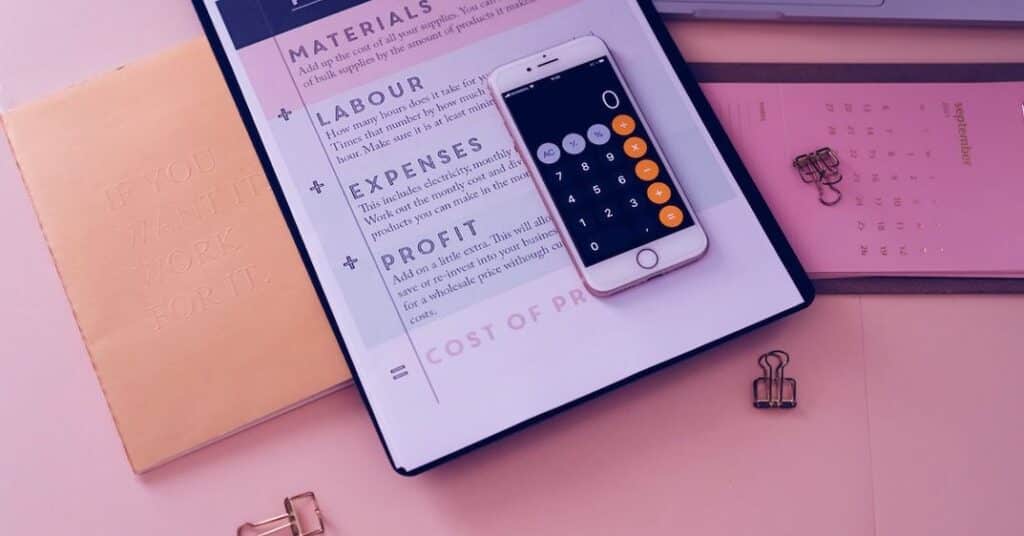
Online banking UPIs and mobile wallet apps are becoming increasingly popular in today’s digital age due to their convenience, speed, and ease of access. This has greatly facilitated the entry of consumer financial data into the digital arena. The usage of mobile payment systems and digital wallets has grown substantially worldwide, particularly during the epidemic. However, like with any digital transaction, cybersecurity is always an issue; digital wallets and online payments such as UPI remain vulnerable when clients are unaware of fraudulent practices.
Financial organisations are continuously working to keep client information safe and secure. In the end, a consumer’s data is only as safe as the protections they take. It is crucial to protect our personal information when using the internet. Regarding your finances, safeguarding your financial data is even more critical. Fortunately, there are multiple effective ways to protect your financial data from fraud and breaches. Whether using account aggregation platforms like Anumati or protecting your devices from viruses and malware, you can take profound actions to keep your financial data safe. Let’s take a look at how you do that.
Reduce your digital footprint
Users must limit and reduce their digital footprint to keep online financial data private. You should keep your personal and financial information as confidential as possible on the web. Several transaction apps arose as mobile payment options became available. For these applications to function, you must enter a debit or credit card into the mobile wallet. You provide details such as the card number, VCC number, expiration date of the card, and so on during the application process, which is extremely difficult if the network is not secure. When possible, input one-time credit card details and enable two-factor authentication for all online purchases and accounts.
Use Account Aggregation Apps
Many financial planning services allow clients to combine data from all their financial assets across all the institutions they are connected with. These services typically need users to supply account-access information, such as a username and password, for each account they want to include in the aggregation. The service “scrapes” or downloads financial data from each account in the aggregation using this information.
Some aggregation systems and tools, particularly those used by professional financial advisers on behalf of their clients, combine other data, such as recent home-value estimations and insurance accounts, in addition to information from savings, current accounts, brokerage, and other financial accounts. Account aggregation systems can also classify cash inflows and outflows. The account aggregation apps function as your consent manager, determining which financial institution requesting your financial data can be allowed or revoked from doing that based on your consent. It gives you immense control over your data to protect it from leaks and fraud.
Keep your devices protected
Always maintain your mobile devices, laptops, tablets, and so on virus-free. First, verify that your antivirus software is up to date and that your firewall is turned on. You must use caution when downloading and erasing your device’s cache and browser history. Device fingerprinting has raised the value of your devices, such as smartphones and laptop computers. A gadget can be hacked both locally and remotely. Offline hacking can occur if you leave the device in someone else’s hands, such as going your phone to an untrustworthy repair shop.
Online hacking can occur through direct attacks; however, most cases occur when you download programmes, pirated movies, or similar content from unprotected sites. Furthermore, the gadgets can be hijacked via viruses or malware, allowing thieves access to your sensitive financial data on your mobile and laptop computers. Keep your computer and smartphone security software, web browser, and operating system up to date to stop viruses and malware from intruding on your devices.
Don’t fall prey to clickbait’s and phishing sites
Never give out crucial financial information to an impostor; they may call you and send messages or emails requesting your banking information. Bank officials never ask for such information or disclose any information to prove their identification.
Sharing one-time passwords (OTP) with unknown people or scanning unknown, random QR codes can lead to losing money. A fraudster may send you a money request and propose you authorise it to receive money. You will lose money if you grant digital consent to these transactions. So change your passwords regularly.
Before you click on a link, you check the source and mouse over the link to determine if you are being directed to a legitimate site or not. Fraudsters may send you a masked email to appear as a legal company; in other words, they use phishing. These emails or messages frequently contain links or attachments that, if clicked, might install malware on your computer or take you to a phoney website that appears legitimate but is designed to steal your information. To be safe, never click on links or attachments in email communications unless you are sure they are from a trusted source.
Install and Use only known and trusted apps
Thanks to fintech apps, people can live in this digital world with access to everything at their fingertips. There are numerous banking apps and mobile wallet apps that allow you to transact quickly and easily. Please remember that these applications hold your sensitive financial information, which may be at risk if you are uninformed of the app’s details. Mobile apps are convenient for easy access, but not all apps are secure. How many of us bother to read the privacy policies of the apps we download? Don’t grant access to all of your data, including photographs, location, email, SMS, microphone, camera, and so on. It’s also a good habit to check which apps have permissions. Many times people do not read the content of the popup that comes up when they install an app and end up allowing app permissions to access the information they are not supposed to use.
Protecting your financial data can be challenging, especially when there are constant bombardments of schemes, offers, emails and SMSs that try to lure you into a financial trap. Keeping your financial data secure should be your priority, as it can lead to massive monetary losses if you are negligent.