Informative tips and guidelines on how to delete drafts on Instagram
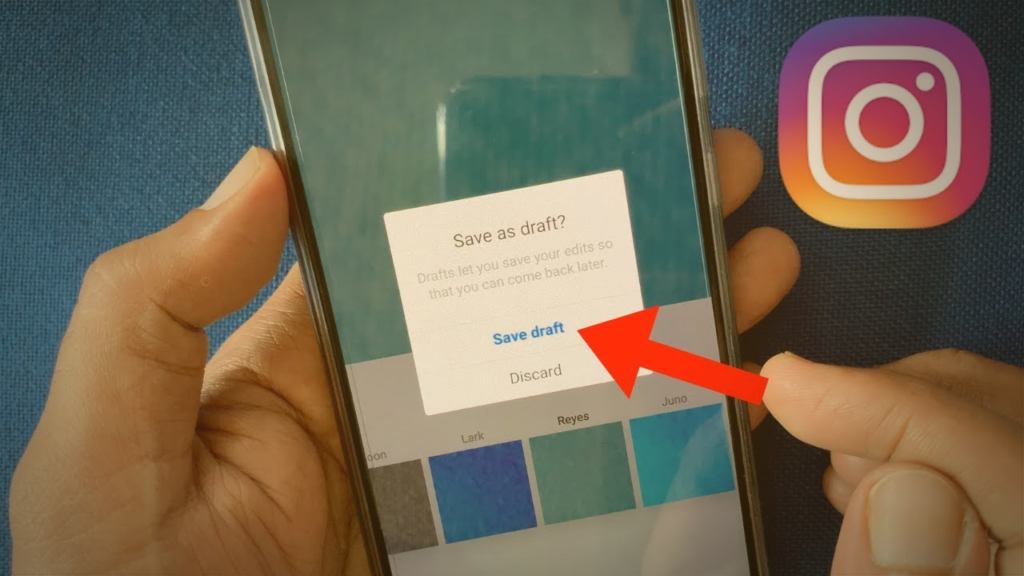
The option to save drafts is one of Instagram’s most useful features for users who often update their feeds. This comes in handy when planning content, editing photos and writing subtitles. However, after writing many versions, you may decide that you no longer want to publish any of them to your feed. If you have many drafts and want to remove the ones you didn’t intend to save, you may do so effortlessly. This is the procedure that on how to delete drafts in Instagram.
How to remove the draft video on Instagram?
To keep your profile from being messed up, it’s best to eliminate any old draft reels or movies you uploaded. A detailed explanation of how to delete drafts in Instagram is provided below. Just stick to the instructions, and everything will go well.
- Select the Instagram app from your Android app menu.
- In Instagram, your profile image is located in the lower-right area of the app.
- To see your reels, go to that section of your profile page.There is a drafts folder on the Reels. The folder may be accessed by tapping on it.
- You may now access all of the draft reels you have previously saved.
- Select the Reels drafts you want to get rid of, then select the Delete button in the upper right.
- Tap the checkboxes next to the unfinished Reels projects you wish to throw away, and then choose Discard.
- Repeatedly clicking the Discard button on the confirmation box will cancel your changes.
When you log out of the app or remove it from your smartphone, all unsaved drafts, including any Reels, will be destroyed.
Delete Instagram drafts on iPhone and iPad
- Launch Instagram on your Apple or Google Play device.
- Clicking the “+” button in the screen’s bottom centre to create a new post.
- If you have any saved drafts, they will be located in a “Drafts” folder just above the “Recent” folder in your library. To the right of “Drafts,” click “Manage.”
- To see your drafts, a new window will pop up. Select “Edit” to make changes.
- Select the media file(s) you want to remove from your drafts by tapping them. A blue circle with a checkmark will appear to the right of the material you’ve chosen.
- Once you’ve chosen all the posts you want to discard, go to the bottom of the page and click “Discard Posts.”
To ensure that you want to get rid of the chosen drafts, a notification will pop up at the bottom of your screen asking for confirmation. To delete your posts, choose “Delete” from the menu.
How to delete drafts in instagram: Key information about the videos and posts on Instagram
Once a reel has been saved, any changes are lost forever. On the other hand, it’s possible to make changes after publishing. If you want to save yourself some time and trouble, it’s advisable to double-check the reel to make sure it’s in top shape before you submit it.
- Nobody except you will be able to see the reels while they are in draft.
- There will be a 24-hour grace period during which the draft reels may be seen before they are erased without further action from the user.
- The draft reels cannot be recovered once they have been erased. They are completely lost and unrecoverable.
- Within 30 days of deletion, content such as posts, IGTV movies, Stories, and Reels may be retrieved through the Recently Deleted section of the app.
- Videos from Instagram may be downloaded and stored in the Archive.
Frequently Asked Questions about How to delete drafts in instagram?
How can I discard drafts?
Drafts may be accessed by clicking the + button in the upper right, selecting Post, and selecting the draft you want to see. You may access your unsaved drafts by tapping the Drafts tab. It’s up to you which one you choose for sharing or modifications. Now on how to delete drafts in Instagram, Click the Drafts tab, then click Manage. From there, choose the draft you want to discard by clicking the Edit button next to its name.
How can you get rid of reel drafts?
- Launch the Instagram program.
- Select the top right user profile icon.
- Select the reels menu item.
- Reels that are successfully saved will be known as Drafts.
- Click on it when you’re ready to get rid of a Reels Draft.
- Make your selection by clicking the Select button.
- When you’re done, choose “Discard” from the drop-down menu, and the reel will be discarded.
- Again, click the Discard button to finish the process.